Web interface
The web interface of Proof Market can be accessed at proof.market.
Please note this product is in beta and expected to change.
Creating an account
To interact with Proof Market, create an account at proof.market or through the command-line interface.
Without an account, you can view the exchange, but you won't be able to post orders to buy or sell proofs.
To register a new user via the web interface, go to the Sign up page or select Sign in > Sign up from the main page:
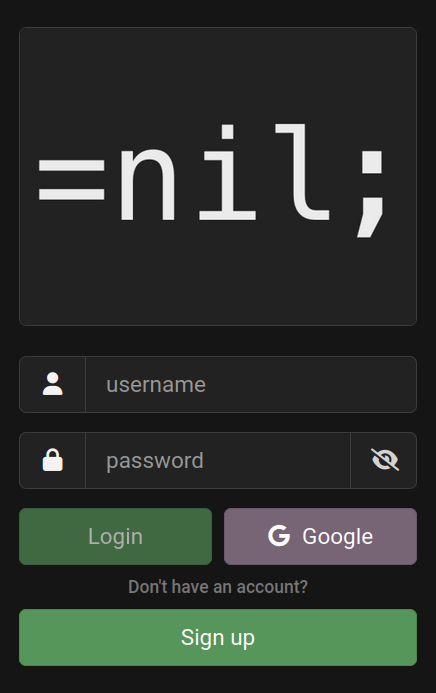
Enter your username and password and complete the flow by clicking on Register.
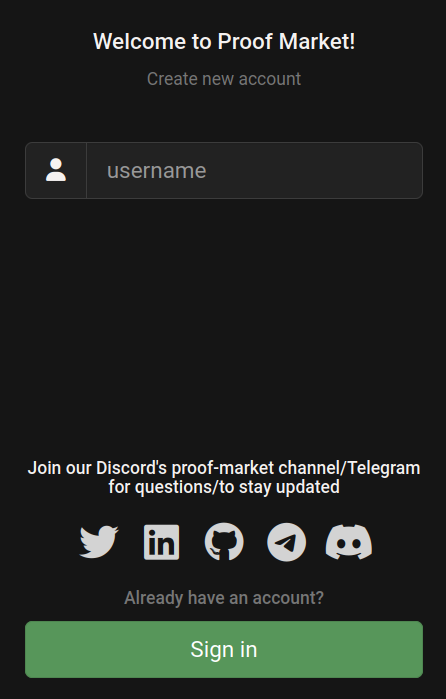
Logging in
If you're a registered user, go to the Sign in page, enter your credentials in the provided fields, and click Login.
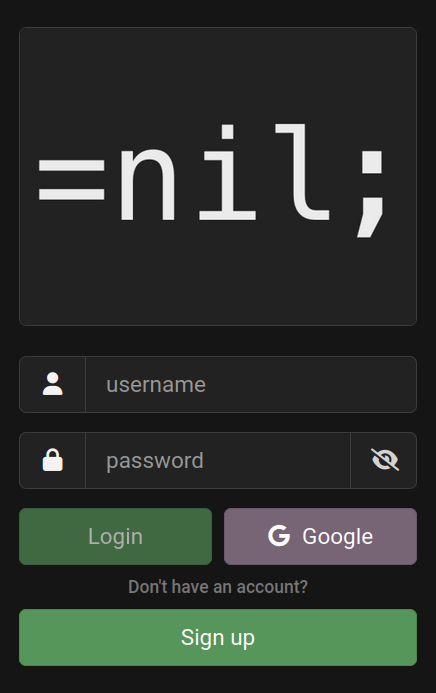
Dashboard
The Proof Market dashboard has the following components:
- A: Statement list;
- B: Trades;
- C: Last proof producer;
- D: Statement details;
- E: Statement dashboard;
- F: Order book;
- G: Create orders;
- H: Manage orders.
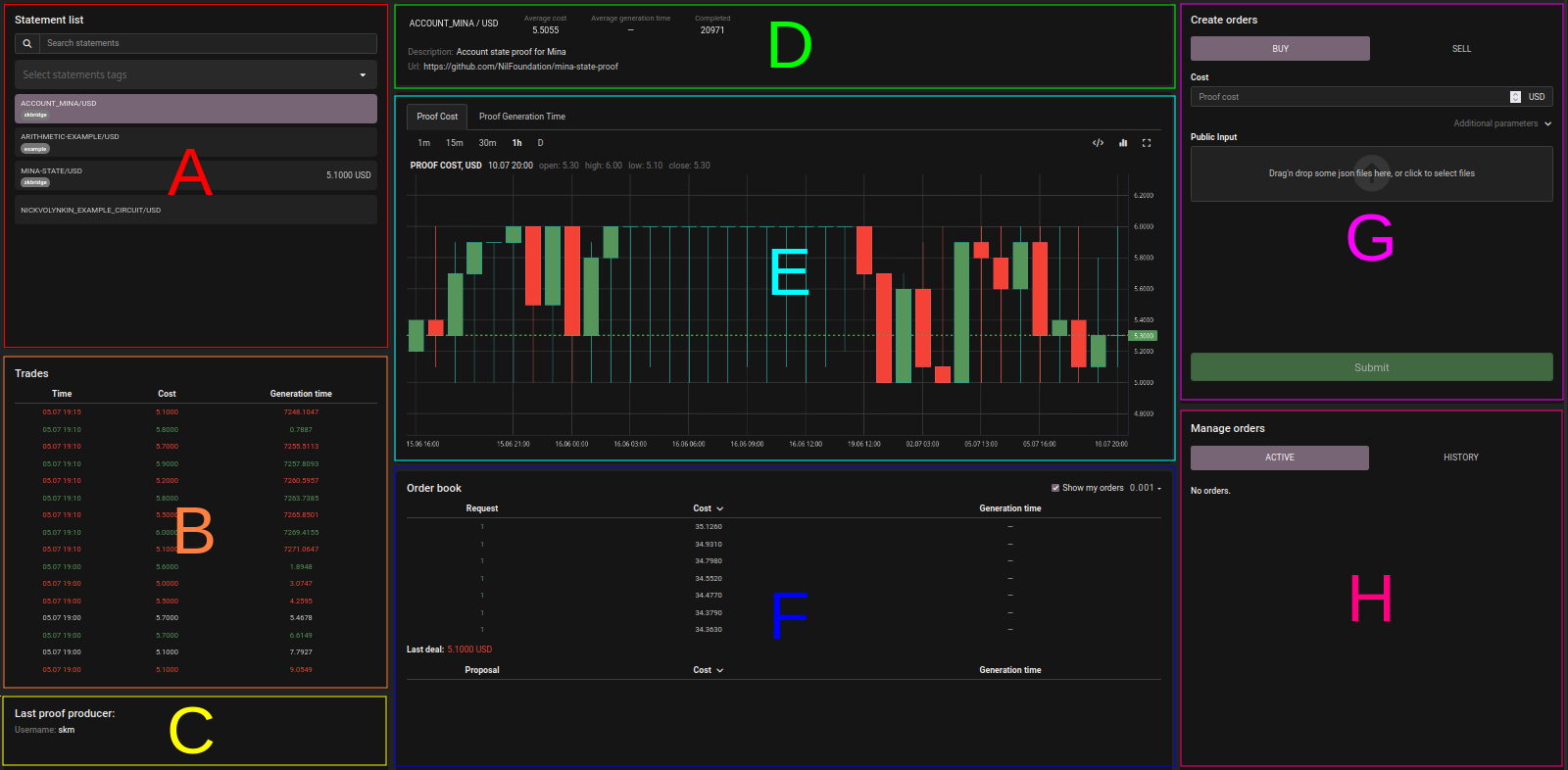
If you're not logged in, Create orders and Manage orders sections will not be available.
Statement list
The statements list shows the statements available on Proof Market, like MINA or Solana state-proofs, and their price change in the last 24 hours.
Here you can search the statements to create an order to buy or sell proofs.
Selection of a statement in this view also affects all the other components.
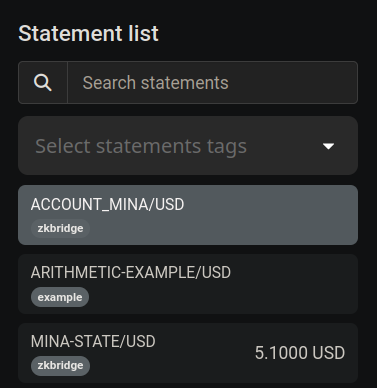
Trades
The trades component shows all the orders executed on the marketplace for the selected statement.
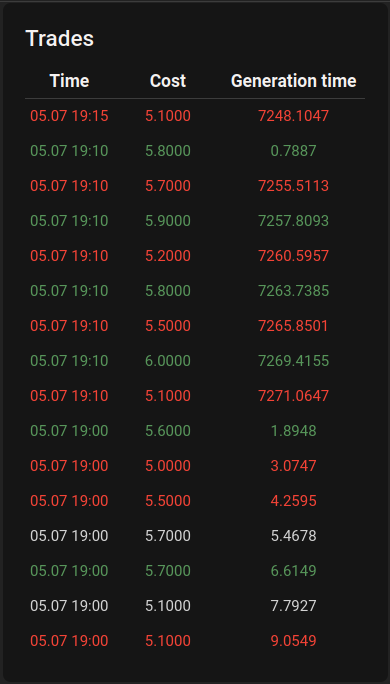
Last proof producer
This section shows the username of the last proof producer on the marketplace.

Statement details
The statement details component shows the statement's description and URL along with its aggregated marketplace stats, like average cost and generation time.
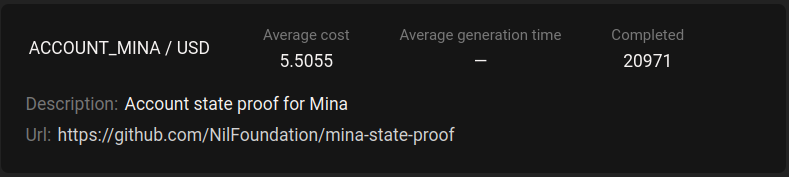
Statement dashboard
This dashboard has two tabs:
- Proof cost — a history of the price settlement and amount of generated proofs for this statement.

- Proof generation time — a history of how long did proof generation take from the time the order was matched to the time a proof was submitted to the market.
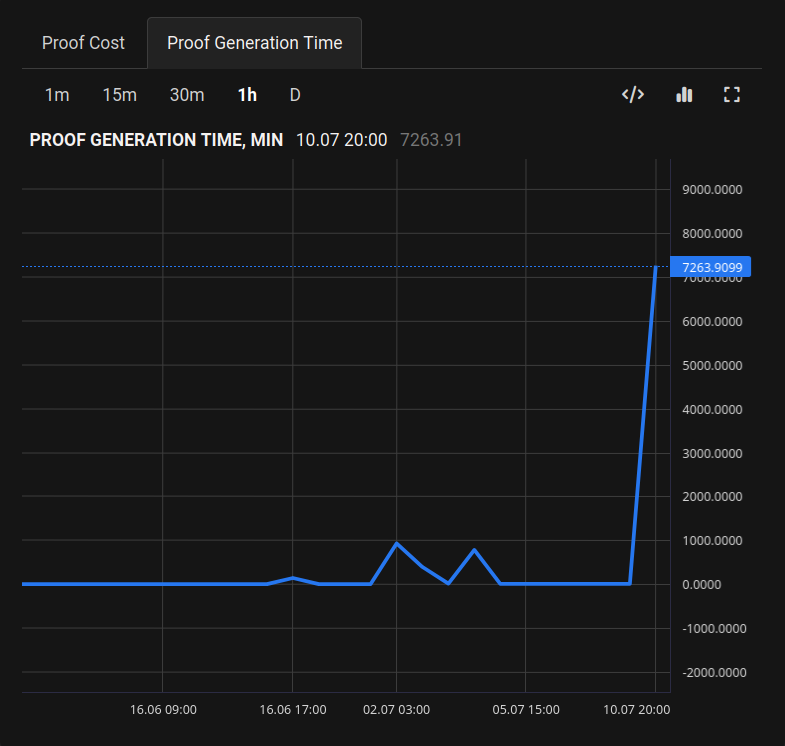
Order book
The order book shows the request and proposals on the marketplace for orders which have not yet matched.
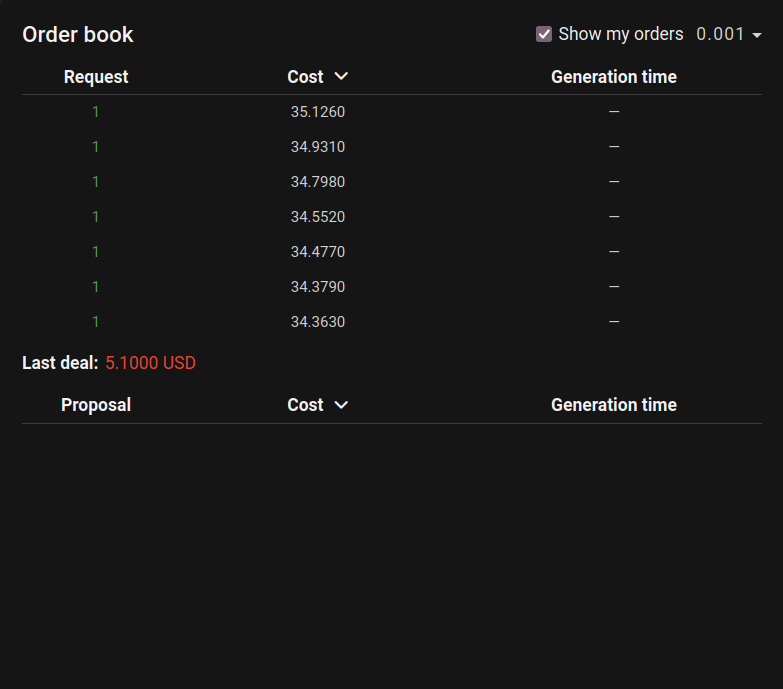
You can toggle to see your orders in the book and group them.
Create orders
Create orders section is active only for logged-in users. Here you can place buy and sell orders.
You can learn more about orders and their fields on the market mechanics page.
Please note that you should provide your inputs for the selected statement in the Public Input field.
All users can post orders for buying proofs:

If you are registered as a proof producer, you will also be able to post sell orders:
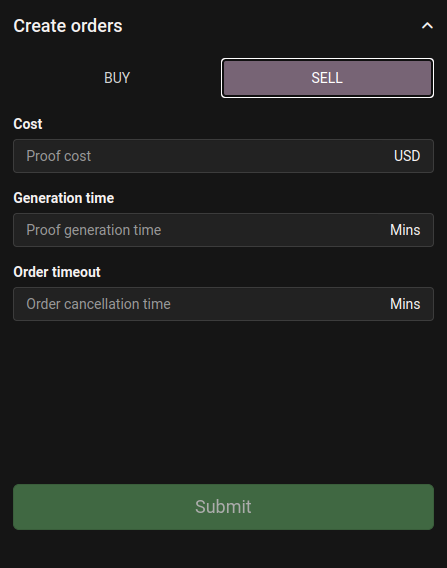
Otherwise, you'll see this:
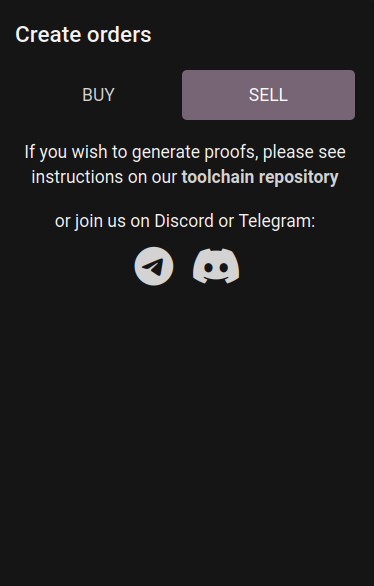
Manage orders
Manage orders section is active only for logged-in users. This view has two tabs:
- Active orders — all your currently active orders, waiting for a match or in processing. Here you can cancel an active order.

- History — all your completed orders.